
AWS Market Commercial
Introduction
AWS CloudFormation provides a common language for you to describe and provision all the infrastructure resources in your cloud environment. CloudFormation allows you to use a simple text file to model and provision, in an automated and secure manner, all the resources needed for your applications across all regions and accounts. This file serves as the single source of truth for your cloud environment.
DataSunrise provides a dedicated script that you can use to deploy DataSunrise in High Availability configuration automatically. DataSunrise is delivered by a CloudFormation Template.
The DataSunrise infrastructure includes:
- DataSunrise autoscaling nodes (instances).
- Configuration and audit storages based on AWS RDS databases.
- AWS CloudWatch for sending metrics to the firewall administrator.
- Optional backups and logs storage based on Amazon S3.
- Amazon’s Load balancer is used to distribute the traffic between living nodes and spawn new instances of DataSunrise if overload occurs.
All these components are located inside a VPC cloud (Figure 1)
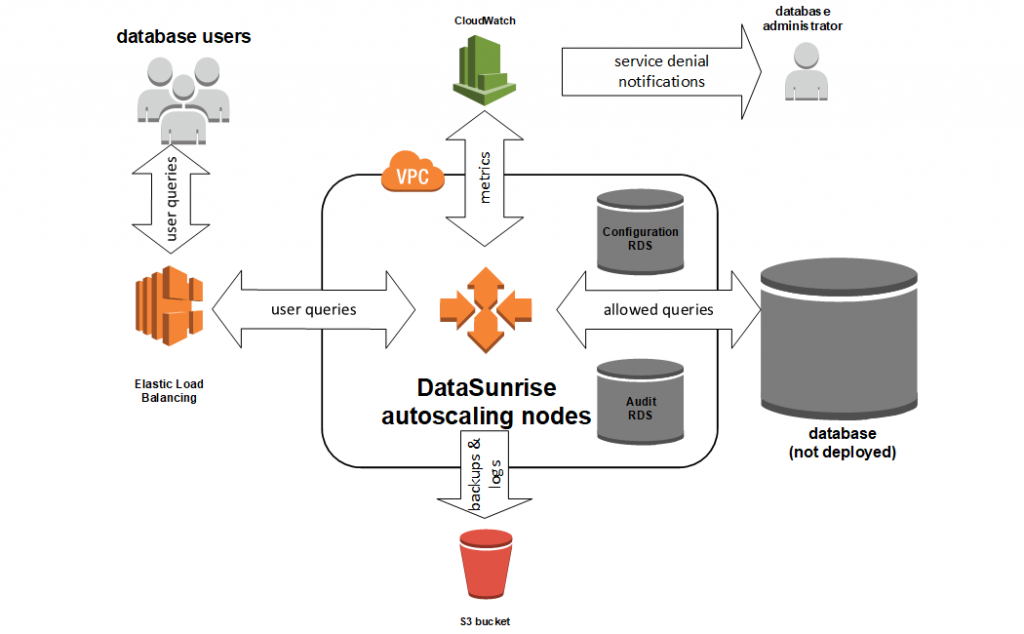
Figure 1 Cloud Formation deployment scheme
Preparing for Deployment of a CloudFormation Stack
As it was said earlier, Cloud Formation deployment is performed with minimum user interference. Just follow the steps of the deployment wizard and fill out the required fields (note the prompts).
If you want logs and backups to be stored in an external S3 storage, create an S3 bucket first. If you want to deploy DataSunrise in a closed VPC, prepare a VPC and subnets, route tables, gateways etc.
Stack settings
Set any name as Stack name. It will be used as a prefix in the names of all objects associated with the stack.
Virtual Machine Configuration
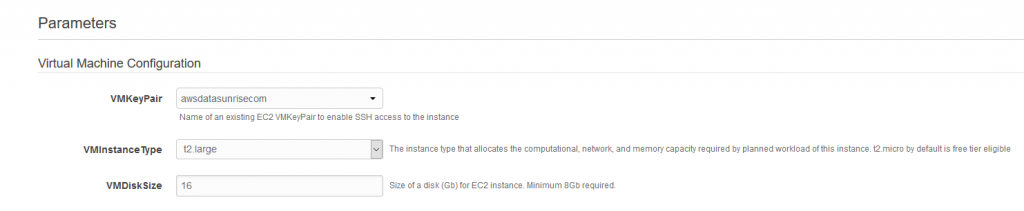
IMPORTANT: you need to create a
Network Configuration
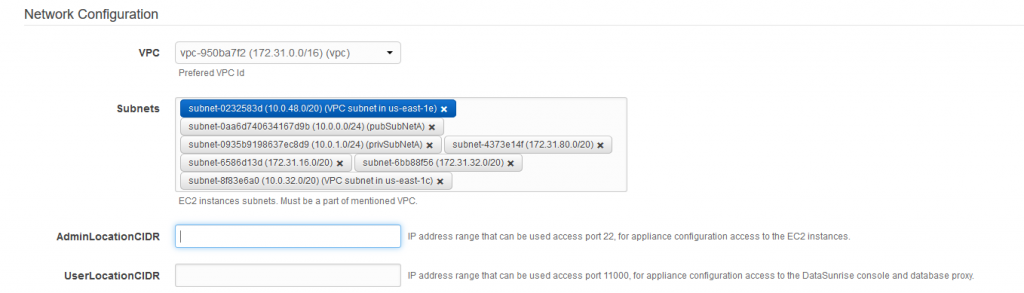
IMPORTANT: the subnets should belong to one VPC and should be located in separate availability zones. Note that Amazon creates VPC and subnets by default so you can use the default ones, but you need to specify at least two subnets for Cloud Formation to work.
DataSunrise Configuration
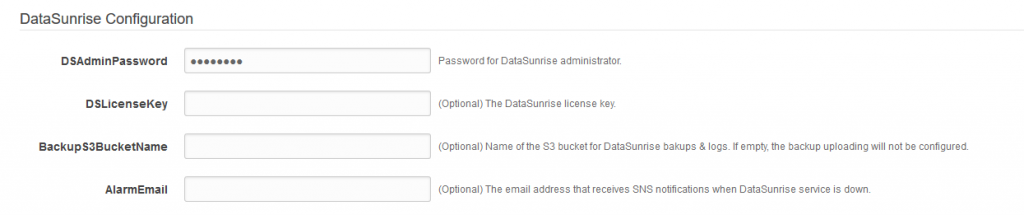
IMPORTANT: although DSLicense key is optional, it is highly recommended to specify a license because Cloud Formation would not be able to create a connection to the target database and you would need to create it yourself.
Dictionary and Audit Database Configuration
Note that in our case, AWS RDS PostgreSQL is used as the Dictionary and Audit Storage database.
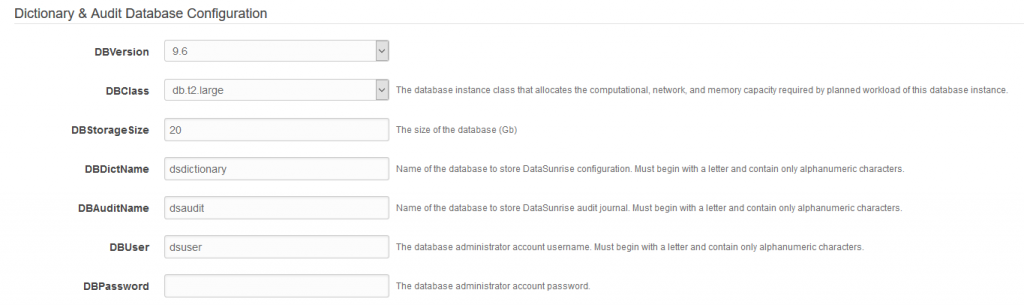
Target Database Configuration
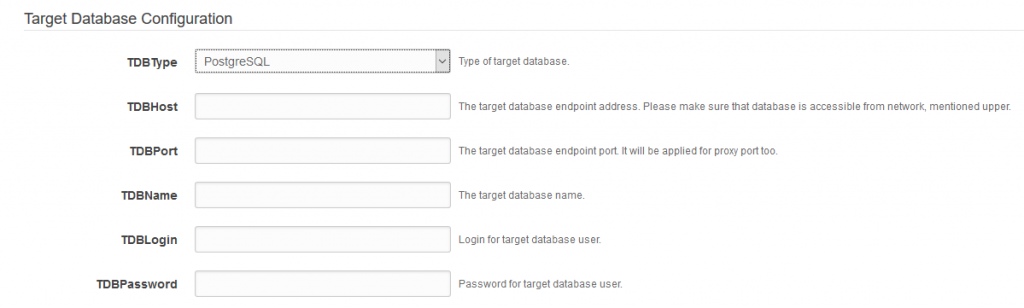
IMPORTANT: target database should be available for the Cloud Formation. It means that proper security policies should be set, and the database should be located inside user’s cloud or Internet and should be available to the Cloud Formation.
Auto Scaling Group Configuration
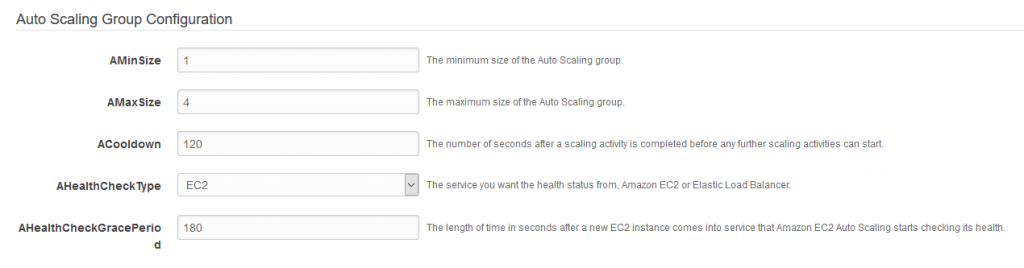
Auto Scaling Policy Configuration
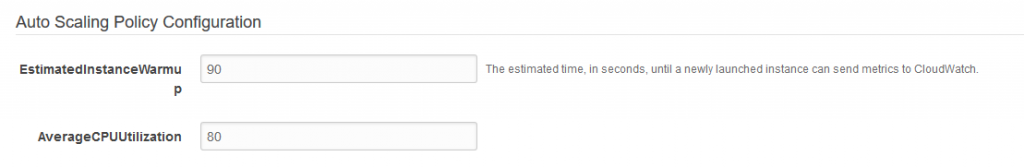
LoadBalancer and HealthCheck Configuration
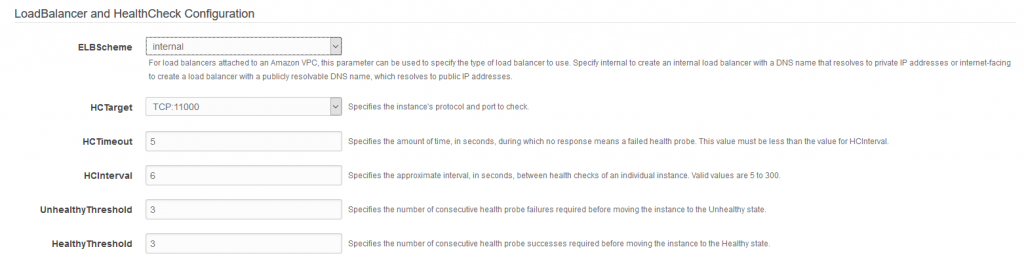
Miscellaneous Options
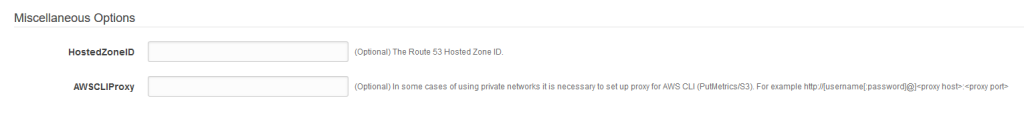
Starting Stack Deployment
Fill out all the fields according to the pictures. Click Next, skip the Options window, scroll it down, click Next for the Review window.
Check all parameters. If everything is right, click Create and you will be redirected to the CloudFormation window.
You will see the progress of stack deployment. Once the deployment has been completed, you can find all the addresses required to work with DataSunrise in the Output tab.
Any possible errors will be displayed in the Events tab. Most often errors occur because of incorrect parameters used and sometimes because of required objects were not created properly.
The Result
Check the Output tab:
DatasunriseConsoleURL – address to access the DataSunrise’s Web Console. Use the Web Console to manage your DataSunrise.
ELBProxyEndpoint, ELBProxyPort – address and port number of the target database’s proxy.
Congratulations, you’ve successfully deployed a DataSunrise HA stack.
Now you can connect to the gateway machine and see the installation results.
