
Data Filtering

In the age of big data, companies face a flood of huge amounts of information from different sources. To make smart decisions, it’s important to filter and make data processing safe.
Data filtering is a technique that helps users focus on important information. It also maintains data security and compliance. That’s why it is important for narrowing down information.
This article will discuss the basics of data filtering. We will also explore its practical uses and security concerns. Additionally, it will provide examples of how to successfully apply data filtering.
What is Data Filtering?
Data filtering involves choosing a smaller set of data from a larger dataset using specific criteria or conditions. Filtering means using rules or filters to get only the important information for processing. Data filtering helps to remove unnecessary information and focus on the most important parts of the data.
Sources of Data for Filtering
You can apply data filtering to various sources of data, including:
- Structured data is data that is organized in a specific way, which makes it simple to search, analyze, and find. This data is usually stored in databases, spreadsheets, and CSV files, organized neatly into rows and columns.
- On the other hand, unstructured data is information that does not have a predefined format or organization. This can include various types of content such as written documents, emails, social media posts, and web pages. These materials may contain a mix of text, pictures, and videos. Analyzing unstructured data can be challenging because it requires advanced techniques like natural language processing and machine learning.
- Semi-structured data falls somewhere in between structured and unstructured data. This type of data has some organizational properties, but it may not fit neatly into a traditional database structure. Some examples of semi-structured data are XML files, JSON objects, and log files. They have a mix of structured and unstructured information.
- Streaming data generates and processes real-time data continuously. This data is typically generated by sensors, IoT devices, and online transactions, offering valuable insights into current trends and patterns. Analyzing streaming data requires specialized tools and technologies to handle the high volume and velocity of incoming data.
Security Aspects of Data Filtering
Data filtering plays a crucial role in ensuring data security and protecting sensitive information. When working with files stored in cloud storage or databases, it is essential to implement appropriate security measures. Here are a few key considerations:
Access control
Implement strict access controls to ensure that only authorized users can access and filter sensitive data. Use role-based access control (RBAC) to grant permissions based on user roles and responsibilities.
Data encryption
Encrypt sensitive data both at rest and in transit to protect it from unauthorized access. Use strong encryption algorithms and secure key management practices.
Database views
Utilize database views to create filtered subsets of data without modifying the underlying tables. Views allow you to control access to specific columns or rows based on user permissions, ensuring that users can only view and filter the data they are authorized to access.
Auditing and logging
Implement comprehensive auditing and logging mechanisms to track data access and filtering activities. Monitor and analyze logs to detect any suspicious or unauthorized access attempts.
Examples of Data Filtering
Let’s explore a few examples of how to create data filters in different scenarios.
Example 1
We’re going to look at the filtering data in a spreadsheet. Suppose you have a spreadsheet containing customer data. Display only customers from a specific region. These customers must have spent more than a specified amount on purchases. This will help narrow down the data.
- Open the spreadsheet and select the data range you want to filter.
- Click on the “Data” tab in the menu bar and select “Filter.”
- Click on the filter arrow in the “Region” column and select the desired region from the dropdown list.
- Click on the filter arrow in the “Purchase Amount” column and specify the condition (e.g., greater than $1000).
- The spreadsheet will now display only the filtered data based on your criteria.
Example 2
When you filter data in a database using SQL, think of a table called “employees.” This table has columns such as “id,” “name,” “department,” and “salary.” You want to filter the data to retrieve employees from the “Sales” department with a salary greater than $50,000.
- Connect to your database using a SQL client or command-line interface.
- Execute the following SQL query:
SELECT * FROM employees WHERE department = 'Sales' AND salary > 50000;
The query will return the filtered result set, displaying only the employees that match the specified criteria.
Note: Before executing the query, ensure that the “employees” table exists in your database and contains the relevant columns.
Implementing Data Filtering with DataSunrise
Dedicated software with centralized control of all data filtering rules simplifies management and ensures consistency across various data sources, eliminating the need for creating separate filtration mechanisms in each spreadsheet, database query, or view. DataSunrise is a comprehensive data management solution that offers exceptional and flexible tools for data security, audit rules, masking, and compliance. With DataSunrise Audit and Security, you can easily implement advanced data filtering capabilities to protect sensitive information and ensure data privacy.
DataSunrise offers an easy-to-use interface with strong features like detailed access control, data masking, and live monitoring. In Audit you can create detailed filtering rules using different criteria like Application User, Database User, and Application. Security Rules allow block the database users from accessing inapropriate data. Both security and Audit Rules allow filter queries by regular expression through Query Groups. DataSunrise seamlessly integrates with multiple databases and cloud platforms, making it a versatile solution for data filtering across different environments.
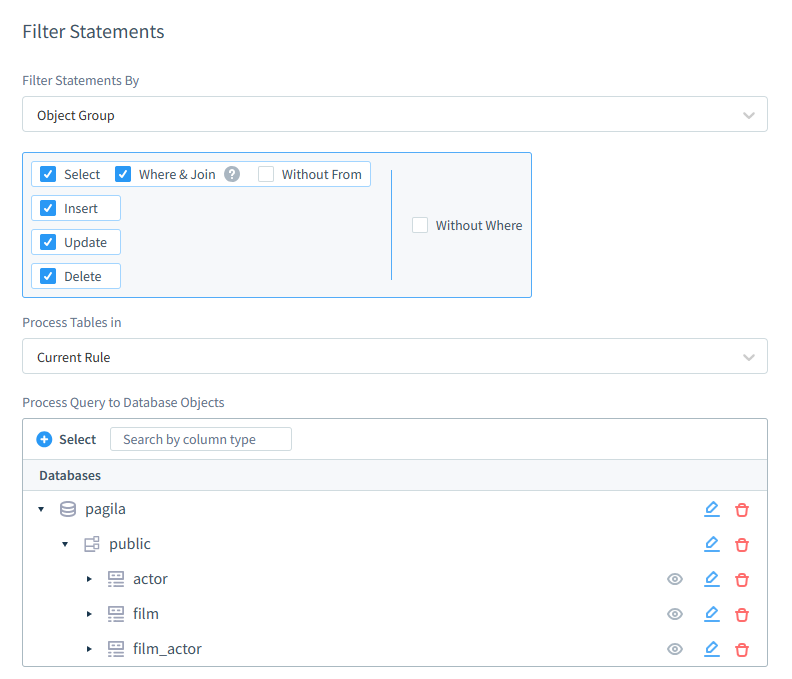
The Flexible Dynamic Masking feature allows you to replace sensitive information with empty lines. Many other masking methods are available as well.
Conclusion
Data filtering is a vital technique for managing and processing large volumes of data effectively. By understanding the basics of data filtering, its applications, and security considerations, organizations can unlock valuable insights while ensuring data protection and compliance. Implementing data filtering using tools like DataSunrise simplifies the process and provides advanced capabilities for securing sensitive information.
To learn more about how DataSunrise can help you with data filtering and other data management needs, we invite you to visit our team for an online demo. Our experts will point out the best features of DataSunrise. They will demonstrate how it can help your organization manage and protect your data effectively.
