
Tableau Data Management

In today’s data-driven world, organizations rely heavily on business intelligence and data visualization tools like Tableau to make informed decisions. Tableau allows users to connect to various data sources, create interactive dashboards, and gain valuable insights. However, with great power comes great responsibility. Effective data management is crucial to ensure data security, maintain data integrity, and comply with regulations.
This article will discuss the basics of Tableau data management. It will also explain how to monitor Tableau activity using DataSunrise Audit rules. Additionally, it will demonstrate how DataSunrise’s application-based masking can improve the security of Tableau activity. By implementing proper data management practices, organizations can harness the full potential of Tableau while safeguarding sensitive information.
Understanding Tableau Data Management
Users utilize Tableau to construct dashboards, facilitate data analysis, and enhance visualization for better comprehension. In this guide, we’ll explore three key functionalities within the Tableau pipeline. The first step is Audit. The first step is Audit.
This step involves analyzing Tableau queries. It also includes blocking unauthorized applications from accessing dashboard data. Additionally, it involves implementing data masking to protect information accessed by applications other than Tableau.
To provide a practical demonstration, we’ll employ the Pagila database for Tableau dashboard creation. The Pagila DVD Store database has features that are useful for creating dashboards and running complex queries. These features include relations, table inheritance, views, and functions. These features make the database great for data analysis and reporting.
Monitoring Tableau Activity with DataSunrise Audit Rules
Below is a Tableau dashboard showcasing actors and the total number of movies they’ve appeared in:
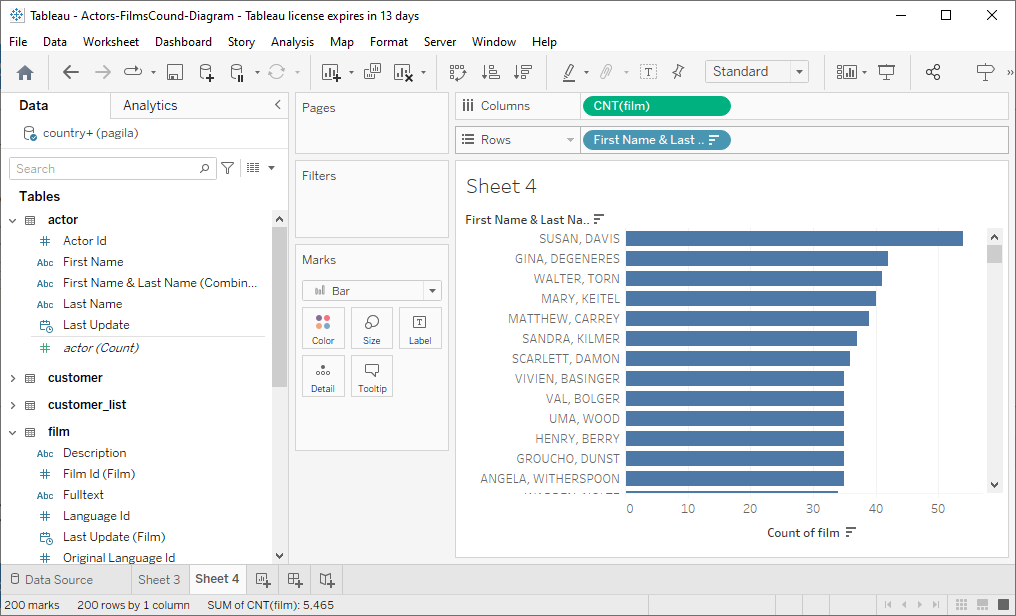
We created an Audit rule for data access audit. When Tableau runs and connects to the database to create the dashboard, DataSunrise’s Audit Rule captures the queries.
INSERT INTO "#Tableau_3_6B460F12-794A-4DA9-B7FE-B3DD080B7439_2_Connect_Check" ("COL")
VALUES ($1)SELECT "actor"."first_name" AS "first_name", "actor"."last_name" AS "last_name" FROM "public"."actor" "actor" GROUP BY 1, 2
SELECT "t0"."first_name" AS "first_name",
"t0"."last_name" AS "last_name",
SUM(1) AS "cnt:film_10F758DB2D4F4FE49FC397CBBF3CD463:ok"
FROM (
SELECT "actor"."first_name" AS "first_name",
"actor"."last_name" AS "last_name"
FROM "public"."film" "film"
LEFT JOIN "public"."film_actor" "film_actor" ON ("film"."film_id" = "film_actor"."film_id")
LEFT JOIN "public"."actor" "actor" ON ("film_actor"."actor_id" = "actor"."actor_id")
GROUP BY "film"."film_id",
1,
2
) "t0"
GROUP BY 1,
2It’s worth noting that the ‘INSERT’ query merely checks the connection. You can find the entry for this query in the Tableau logs on Windows. The entry is located in ‘C:\Users\user\Documents\My Tableau Repository\Logs\log.txt’.
{"ts":"2024-05-02T09:45:15.822","pid":2508,"tid":"1a80","sev":"info","req":"-","sess":"-","site":"-","user":"-","k":"msg","v":"Creating batch inserter from statement: INSERT INTO \"#Tableau_3_6B460F12-794A-4DA9-B7FE-B3DD080B7439_2_Connect_Check\" (\"COL\")\n VALUES (?)"}DataSunrise simplifies the process of reading Tableau-generated SQL queries, providing flexibility and convenience. It also offers insights into application names and client hosts. DataSunrise Transactional Trails allow users to group database objects affected by queries. This makes it easier to manage data in DataSunrise and Tableau.
Security Rule Example for Tableau Application
In addition to auditing and monitoring, safeguarding sensitive data within Tableau is paramount. DataSunrise has a Security Rule feature. This feature helps organizations protect sensitive information. It also allows users to access Tableau dashboards and reports.
DataSunrise established a Security Rule to block all queries not originating from the Tableau application. Below is the application’s regular expression. Enforcing this rule prevents access to database objects via other applications.
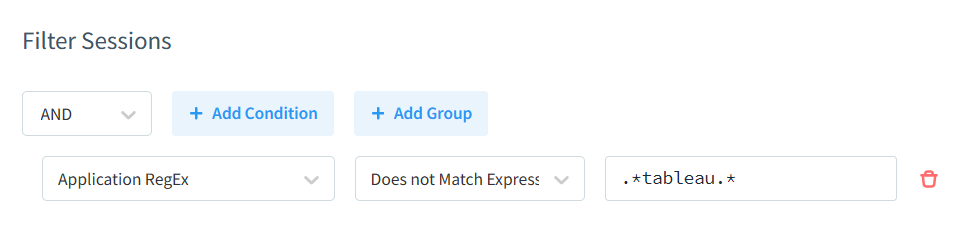
Masking Rule Example for Tableau application
What if you wish to mask data for applications other than Tableau instead of outright blocking access? You can use the same Filter Sessions setup to block non-Tableau queries for data masking. Data analysts can preserve Tableau’s functionality while masking sensitive data in other applications.
For instance, when running the query from the Monitoring Tableau Chapter in a general database access application like DBeaver, it displays masked last name column:
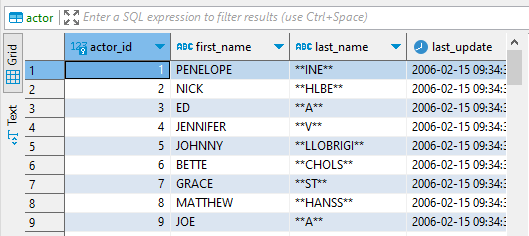
However, in Tableau, the dashboard functions seamlessly without any data masking.
DataSunrise’s application-based masking feature allows organizations to customize the level of data security in Tableau according to their specific needs. This means they can decide who can see important information and make sure only the right people can access it. By adding this feature, organizations can find a balance between data security and accessibility. This allows them to fully utilize Tableau’s robust data visualization and analytics tools.
With DataSunrise’s application-based masking, organizations can confidently use Tableau for data-driven decision-making without compromising the security of their sensitive information. This feature keeps sensitive data safe from unauthorized access. It reduces the risk of data breaches and ensures compliance with data protection regulations.
DataSunrise’s masking feature in Tableau helps organizations use their data safely for decision-making. It also ensures top-level data security. This enables organizations to maximize the value of their data assets without compromising on security.
Conclusion
Effective Tableau data management is essential for organizations to maximize the value of their data while ensuring data security, integrity, and compliance. Organizations can ensure the safety and reliability of their Tableau environment by following strong data management practices. They can track Tableau activity using DataSunrise Audit rules. Additionally, they can protect sensitive data by using application-based masking.
DataSunrise offers exceptional and flexible tools for data management, including security, audit rules, masking, and compliance. It is easy to connect with Tableau. This makes it a great choice for companies. They are looking to improve how they handle data.
We invite you to visit our website and request an online demo and experience firsthand how our solutions can help you unlock the full potential of your data while maintaining the highest standards of security and compliance.
